空间小游戏iPhone X 适配注意事项
适配标准
- 铺满全屏,安全区域不留灰色
- 游戏可操作区域需要在安全区域以内
iphoneX安全区域
- 竖屏游戏
- 顶部44pt
- 底部34pt
- 横屏游戏
- 底部24pt
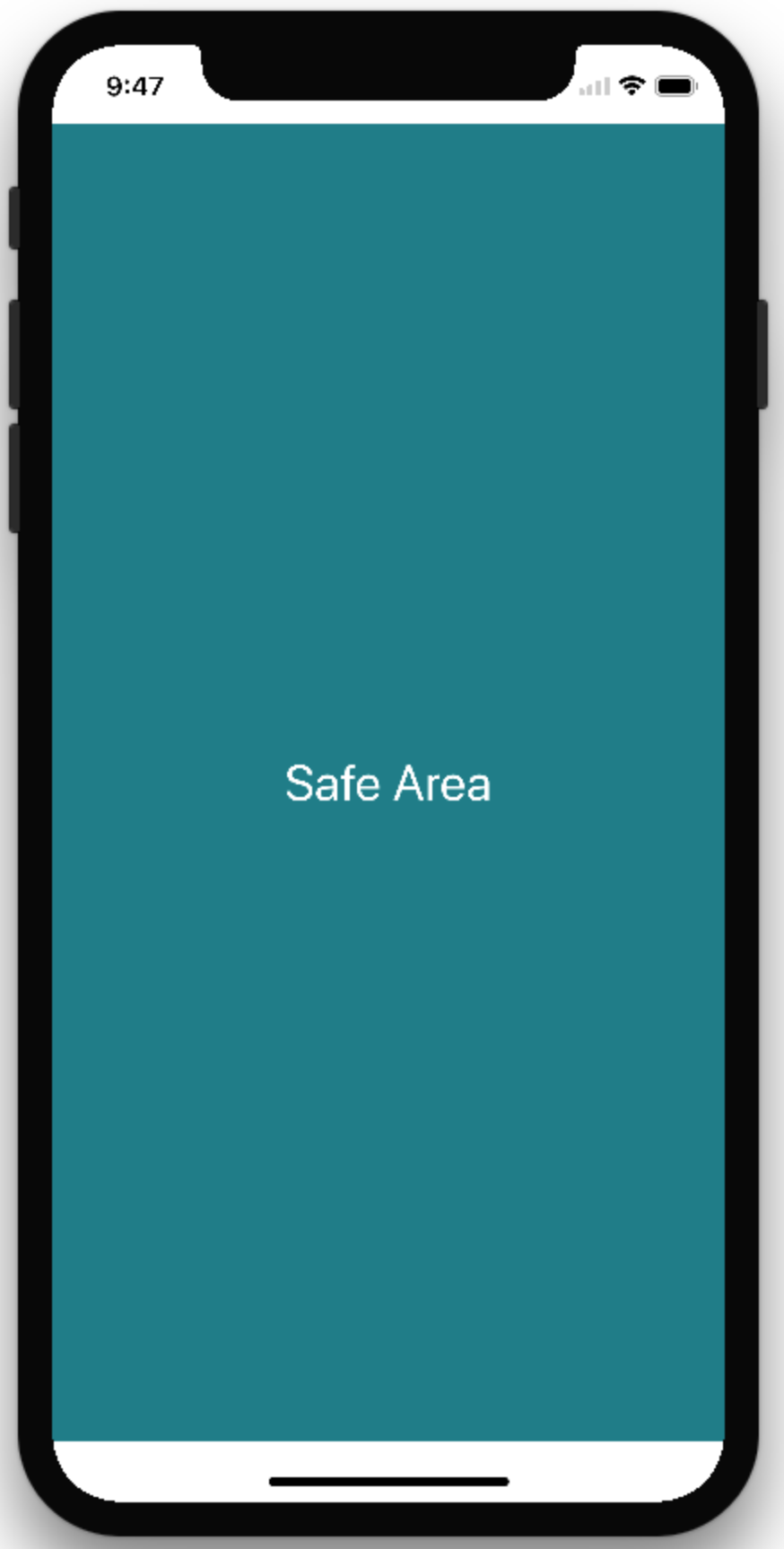
如何全屏?
meta标签viewport添加属性值viewport-fit=cover- 注意事项
- 空间应用已经统一添加
viewport-fit=cover laya游戏引擎会重写viewport属性,可以去掉重写逻辑
- 空间应用已经统一添加
如何判断iphoneX
viewport=width=device-width,initial-scale=1, minimum-scale=1, maximum-scale=1, user-scalable=no,viewport-fit=cover- 样式判断,注意要配合1中的
viewport设置,其它设置自行转换@media only screen and (device-width: 375px) and (device-height: 812px) and (-webkit-device-pixel-ratio: 3) { //针对iphoneX的样式 }
本地开发chrome如何模拟
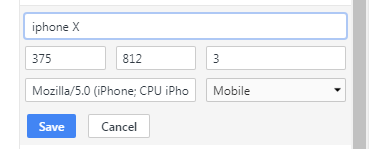
针对部分应用在iPhoneX独立版中没有铺满的问题处理
在iphone x上的WKWebView中,如果全屏页面设置height:100%, 页面没有铺满、会短一截。
- 空间独立版将在7.7版本修复此问题
- 当前处理方法参考:
https://stackoverflow.com/questions/47134329/wkwebview-page-height-issue-on-iphone-x
@media only screen
and (device-width : 375px)
and (device-height : 812px)
and (-webkit-device-pixel-ratio : 3)
and (orientation : portrait) {
html {
height: 812px !important;
width: 375px !important;
}
}
@media only screen
and (device-width : 375px)
and (device-height : 812px)
and (-webkit-device-pixel-ratio : 3)
and (orientation : landscape) {
html {
width: 812px !important;
height: 375px !important;
}
}